How to place a matte
I will teach you to put down a matte on a background so you can block off with what you add onto your project, for example I will be showing you my project of when I make an explosion come out of a building.
1. Find out what you are going to be putting the matte over
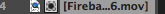
2. left click on the layer then go to the side and right click the click "New" and then "Solid"
3. A window should pop up and there you can change the color, the dimensions, and the name of the matte
4. Once it looks good press "ok", The colored matte should come up but don't worry
5. Click on the Pen tool and start placing where you want your matte to be, you can place more if you like
6. And you should be done, thats it
1. Find out what you are going to be putting the matte over
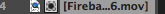
2. left click on the layer then go to the side and right click the click "New" and then "Solid"
3. A window should pop up and there you can change the color, the dimensions, and the name of the matte
4. Once it looks good press "ok", The colored matte should come up but don't worry
5. Click on the Pen tool and start placing where you want your matte to be, you can place more if you like
6. And you should be done, thats it








No comments:
Post a Comment